Aug 19, 2023
Date
In - Person
Location
11 AM - 2 PM
Time
Free Entry
price
Share This Class:
Share This Class:
Overview
MBot is a versatile educational robot platform developed by Makeblock that is specifically designed for teaching kids programming, electronics, and robotics concepts in a fun and interactive way. It’s based on the Arduino platform, making it accessible for beginners while offering advanced capabilities for more experienced users. mBot comes in different versions, including the standard mBot, mBot Ranger, and more. It usually consists of components like motors, sensors, LEDs, and wheels that can be easily assembled.
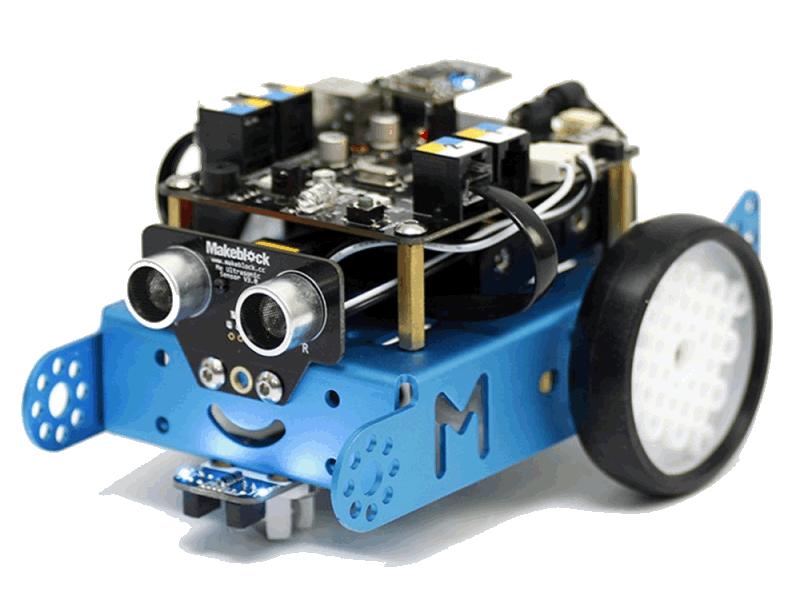
MBOT
Artistic Painter
The mBot is equipped with drawing tools like markers, and participants use coding to instruct the mBot to create specific patterns, drawings, or even abstract art on a canvas.
Maze Runner
The mBot needs to follow the correct path, avoid dead ends, and reach the exit. This event encourages participants to develop their logical thinking, coding skills, and understanding of sensors for navigation.
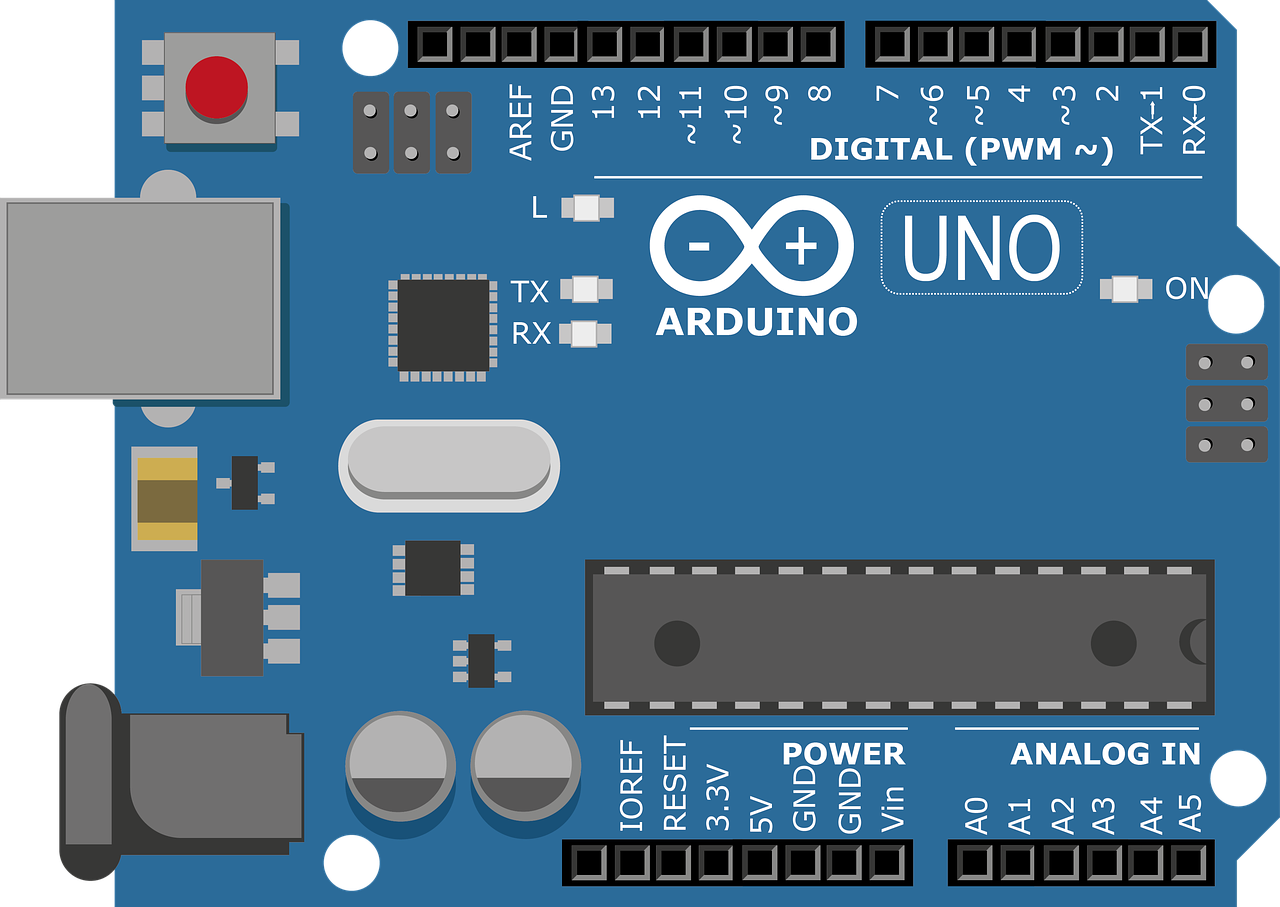
ARDUINO
Automatic Garbage Bin Opener
The Arduino Garbage Bin Opener is a project that involves using an Arduino board along with sensors and motors to create an automated system for opening and closing a garbage bin. This project can have various purposes, such as improving hygiene by minimizing contact with the bin’s lid. The system could be triggered by motion sensors or touchless sensors, allowing the lid to open automatically when someone approaches the bin, and closing after a certain duration or when the person moves away. It’s a practical project that introduces concepts of sensor integration, motor control, and automation using Arduino programming.
Register Now
Due to limited capacity,
Registration closes as soon as we reach the seating limit.
Got more questions, don’t hesitate, and Team Hippocampus is call away!
Team Hippocampus Contact: 647-894-4776 | info@hippocampus.ca
In - Person Location & Time As Below
Location
Play Video
Play Video
#Workshop
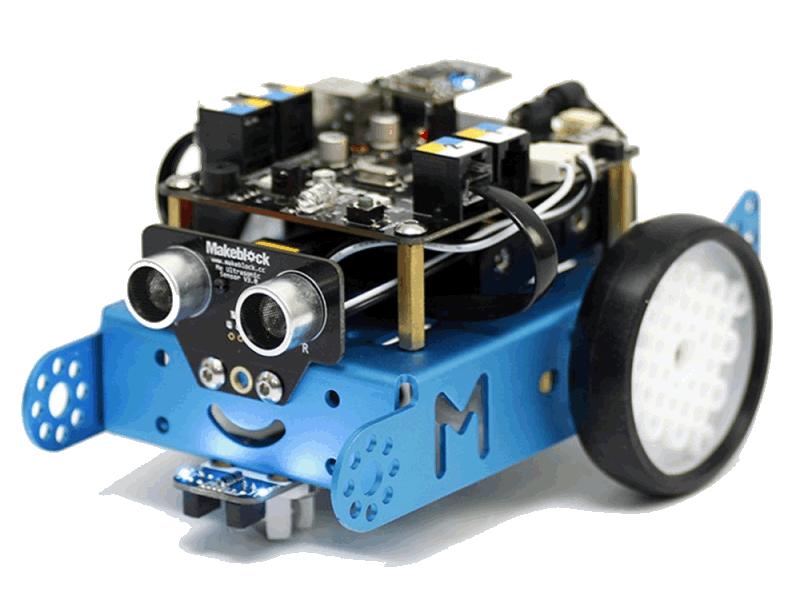
MBOT
MBot Artistic Painter
In this creative event, participants program their mBots to create art. The mBot is equipped with drawing tools like markers, and participants use coding to instruct the mBot to create specific patterns, drawings, or even abstract art on a canvas. This event combines programming with artistic expression, allowing kids to explore the intersection of technology and creativity.
MBot Maze Runner
In this event, participants design and program their mBots to navigate through a maze autonomously. The mBot needs to follow the correct path, avoid dead ends, and reach the exit. This event encourages participants to develop their logical thinking, coding skills, and understanding of sensors for navigation. The maze could be physical or simulated, and participants compete to see whose mBot can complete the maze in the shortest time.
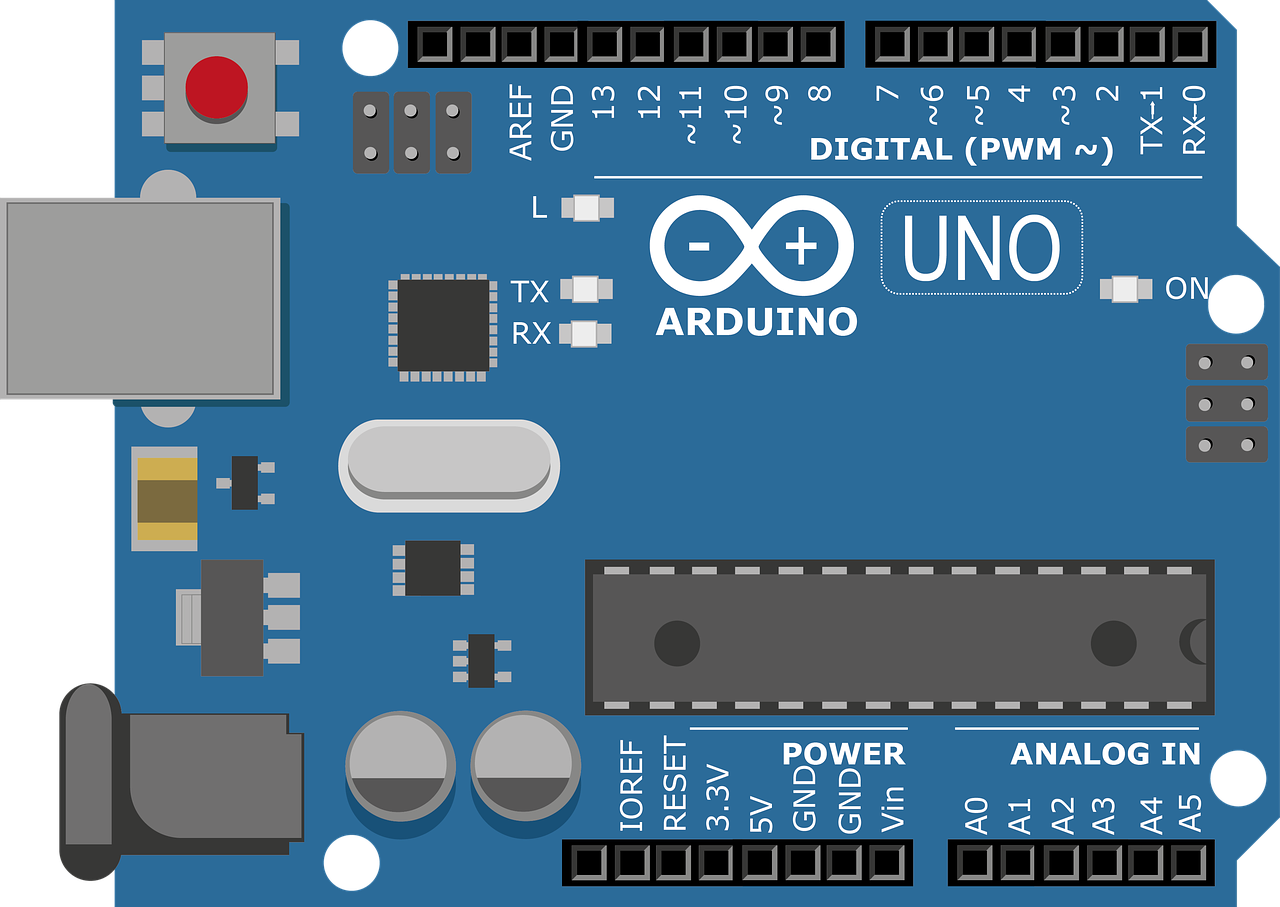
ARDUINO UNO
Arduino Garbage Bin Opener
The Arduino Garbage Bin Opener is a project that involves using an Arduino board along with sensors and motors to create an automated system for opening and closing a garbage bin. This project can have various purposes, such as improving hygiene by minimizing contact with the bin’s lid. The system could be triggered by motion sensors or touchless sensors, allowing the lid to open automatically when someone approaches the bin, and closing after a certain duration or when the person moves away. It’s a practical project that introduces concepts of sensor integration, motor control, and automation using Arduino programming.
Arduino Programs for Kids using MBot
Line Following Robot: Kids can program the mBot to follow a line using its built-in line-following sensors. This teaches them about basic sensor interaction and control logic.
Obstacle Avoidance: By utilizing the ultrasonic sensors on the mBot, kids can program it to navigate around obstacles. This introduces concepts like sensor-based decision-making.
Remote Control: Kids can create programs that allow them to control the mBot using a smartphone or tablet, promoting understanding of wireless communication and user interfaces.
Sound and Light Effects: Children can program the mBot to play sounds, display different LED patterns, and create visual effects, fostering creativity and experimentation.
Maze Solving: This involves programming the mBot to navigate through a maze, teaching problem-solving, logic, and algorithmic thinking.
Music Player: Kids can program the mBot to play simple tunes, introducing them to the concepts of music and sound.
Temperature and Light Sensing: By using the onboard sensors, kids can create programs that react to changes in temperature or light intensity.
Simple Games: Kids can design and code simple games that involve the mBot, such as racing challenges or interactive quizzes.

